Remote VPN Service
Access your home or office network,
self host any web app, and link your devices.
Remote VPN Services Powered by TorGuard
Multi-peer Wireguard functionality provides remote VPN access to any device, anywhere.
Monthly
Remote VPN Service
Quarterly
Remote VPN Service
Annually
Remote VPN Service
Remote VPN Features
Remote VPN access powered by Wireguard made secure and simple.

Link all your devices
Link all of your mobile devices and computers together under your private VPN cloud in a secure enviroment.

Self Host Apps & Servers
Open your favorite ports on your public VPN IP and gain access to web apps, servers, and self hosted websites, anywhere in the world.

Remote Access VPN
Remotely Access your local devices anywhere, anytime by connecting to your Private VPN Cloud.

SSL Certificates
Your Wireguard management portal domain is secured with unlimited free SSL powered by Let's Encrypt.

Works out-of-the-box
We pre-configure your remote VPN server before shipment so all you have to do is plug it in

Adblocking
Block ads, trackers and known malware with Pihole pre-configured with WireGuard.

Add-on Apps
Add popular apps behind WireGuard like Nextcloud, Jellyfin, Whoogle, and more.

Intrusion Prevention
Keep out unwanted traffic with security firewalls and block brute force protection with Fail2Ban.
Wireguard Peer Management & Adblocking
Easily add/remove remote access Wireguard users and block ads, trackers and known malware with Pihole.
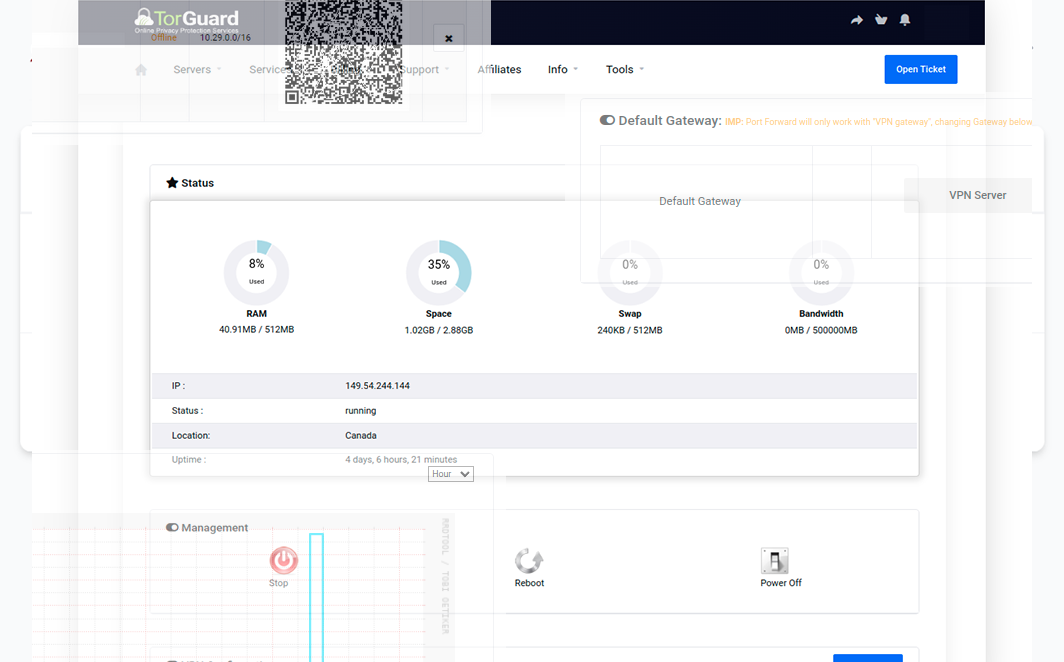
Add Users with Ease.
Remotely access your secure Wireguard portal from anywhere and add or remove peers with a click.
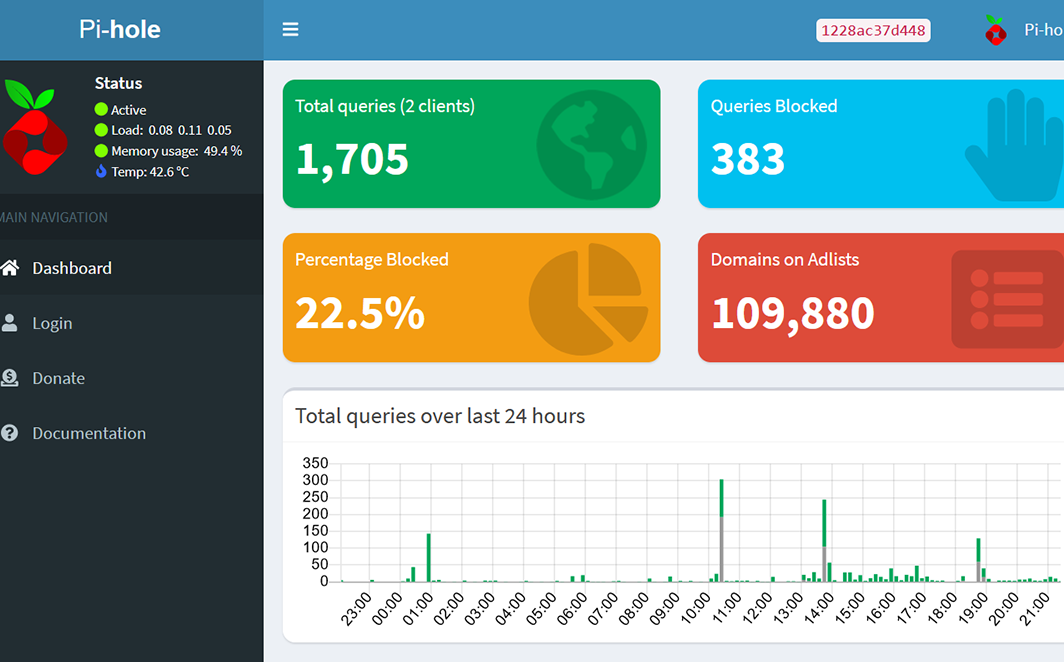
Adblocking built in.
Speed up your internet and stay safe by blocking advertisements, web trackers, and known malware with Pi-Hole.

Custom App Configuration
Choose from a list of apps and we will pre-install them.
All PrivateRouter web hosting boxes come shipped ready to use out of the box pre-configured with your proxy, domain and SSL certificate along with any apps you choose during checkout.
- Works out-of-the-box, simply plug it in
- Choose from a list of popular apps to pre-install before shipping
- Add more apps with self service one click app deployment

Premier Support Services
Our team is standing by to help you anytime.
Setting up your ideal self-hosted web server may seem complicated. That’s why we provide the support, education and expert customer service to ensure you will stay online.
- Live support by real people, no bots.
- 30-minute response times
- 24/7/365 Support Desk
Frequently Asked Questions
Remote VPN service allows you to access any computer or local network IP address when away, just as if you were there. When connected to the Remote VPN server your IP address will be the same IP of that local network. PrivateRouter offers Wireguard servers both small and large that you can plug into any internet enabled WiFi router or computer. These devices run a local Wireguard server and are the physical access point that provides entry to local resources through the remote VPN tunnel.
Yes, simply plug your local Wireguard VPN server into your WiFi router and you will gain access to the router and all devices and IP addresses that are asigned on that network.
Yes, your remote access VPN server will provide secure access to all self hosted applications on that local network. Additionally, you can install and access locally hosted apps like Nextcloud, Jellyfin and more on the VPN server. Need to access your computer through the VPN? Your WireGuard VPN server can run Virtual Desktop software and you can access your computer through any web browser.
Adding and Removing VPN peers is possible from anywhere in your Wireguard web management portal. You can add a new device by scanning the QR code or importing the VPN config in Wireguard. This is a private password protected management portal that only you can access. We do not limit the amount of Wireguard peers you can have.
Your remote access vpn server is not bound to any specific network or device. To change the network you wish to remotely access simply unplug your Wireguard server and plug it into the new network or computer. After it powers on you can connect to your remote VPN and gain local access.
Yes, this is one of the most popular use cases for remote access VPN. Instead of exposing Home Assistant to the open internet, remote access VPN allows only those authorized on your VPN server to access Home Assistant.
Your public IP address will be the same IP as the local network your Wireguard VPN server is plugged into.
Yes, you have full control over Pi-Hole and can disable Adblocking completely, or expand the AdBlock, tracker and malware lists.
Yes, remote VPN service gives you access to any resource just as if you were there. This means you can stream media, access network files, and print documents, remotely from anywhere.
Using your Private VPN Cloud Server IP as the default gateway is the most popular option and resembles the traditional VPN IP masking setup. Routing all your device traffic through the VPN IP will assign each one of your devices the same anonymous VPN IP address.
This is the most common setup and will ensure each one of your Private Cloud devices has a masked IP address of your private VPN service.
Yes. You can limit all Private VPN Cloud communications strictly between the connected devices and each configured device will continue to use Its own default internet connection for normal activities. This is useful if you want to keep a common link between each device but do not require a common IP address between each device. Even with this configuration your devices can sync data and communicate securely with each other over Wireguard.
Even with this configuration your devices can sync data and communicate securely with each other over Wireguard.
Yes! Need to access your home or office IP address when away? Simply setup your default gateway device on the desired network and configure the remaining Private Cloud users to run through this gateway. Each device on your account will now have a secure VPN connection with the home of office IP address of that gateway device. This is useful for streaming content or accessing any secure system that requires a known verified IP address to login.
Securely host any web application or home server by forwarding internal and external ports to your desired application in the Unified Control panel. This will provide you access to that system through the private and encrypted Wireguard tunnel. To harden your security further it is possible to restrict certain IP ranges so you can desicde who can access your web app.TorGuard has teamed up with PrivateRouter to offer pre-configured OpenWRT x86 and ARM systems that can function as a Wireguard router and docker container host.
Welcome to the Reverse Cloud Migration.
Take back control of your data with the industry leaders of Internet privacy.
