PrivateRouter provides domain DNS management options for domains parked with us that allow you to point any number of domains or subdomains to a single PrivateRouter reverse proxy IP. This tutorial will show you how to point a domain parked with PrivateRouter to your reverse proxy.
1.) First login to the PrivateRouter Member's area, click the Domains menu and click "My Domains".
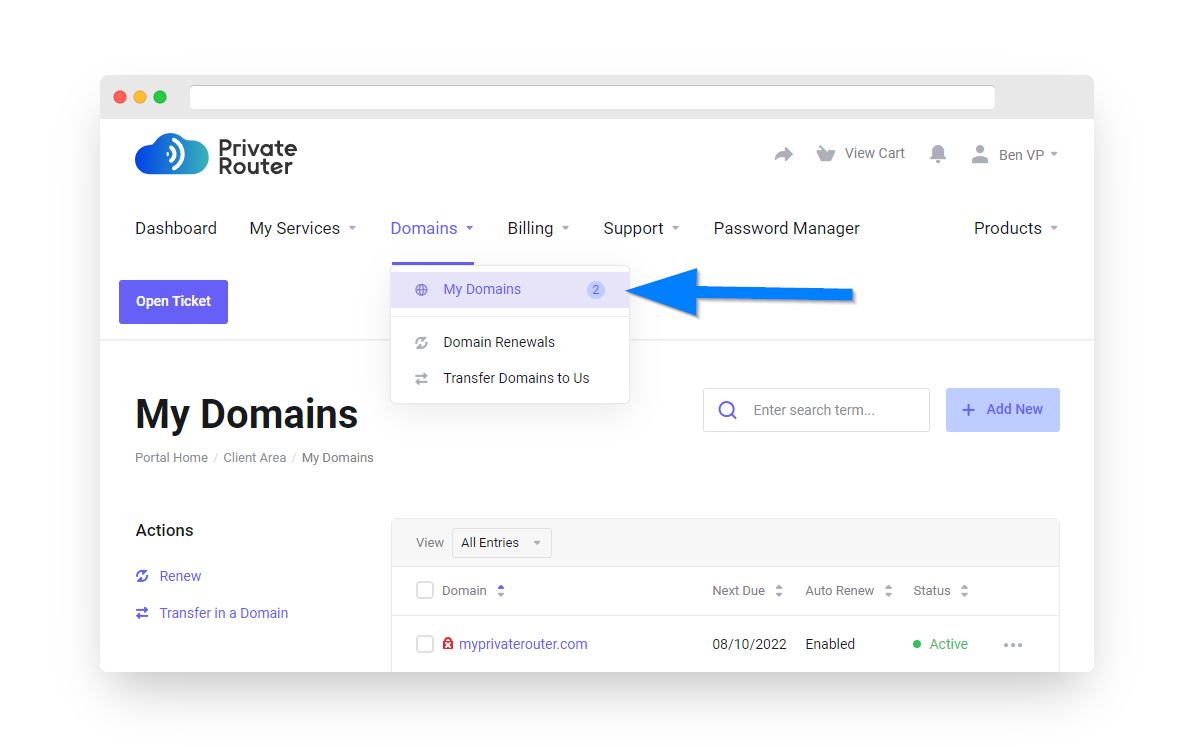
2.) Click the three dots settings option next to your domain and select "Manage Domain".
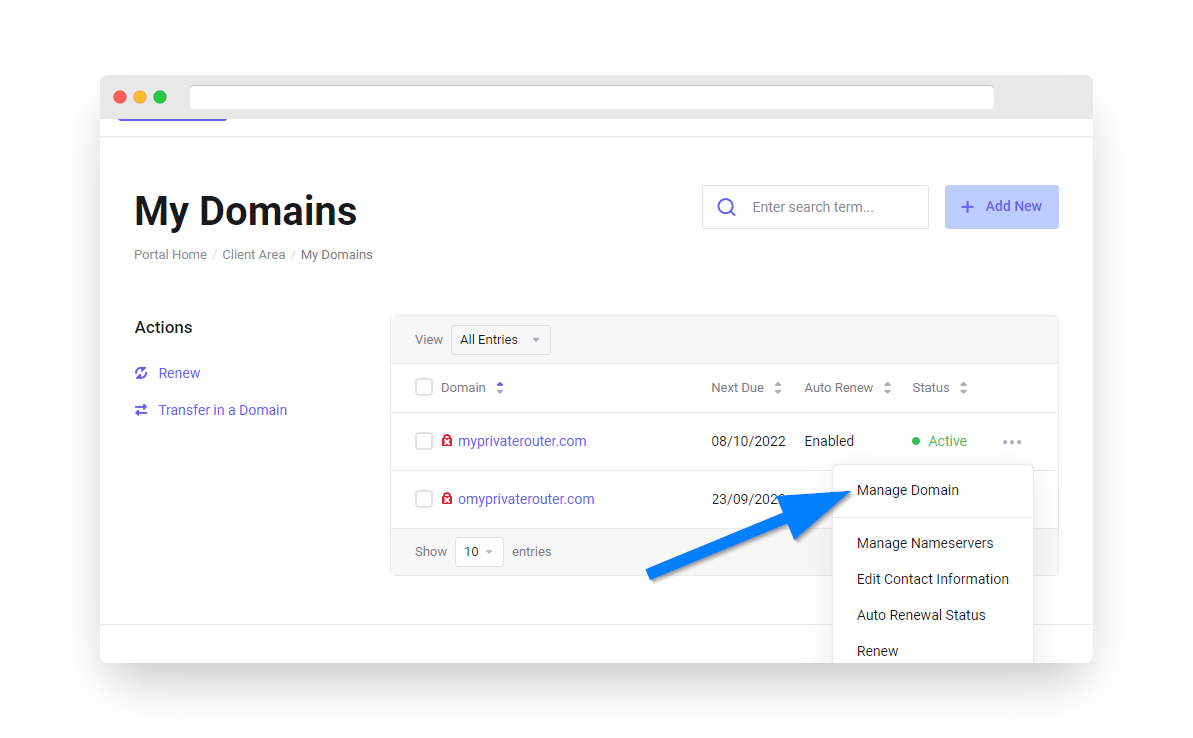
3.) Under the Manage menu click "DNS Management".
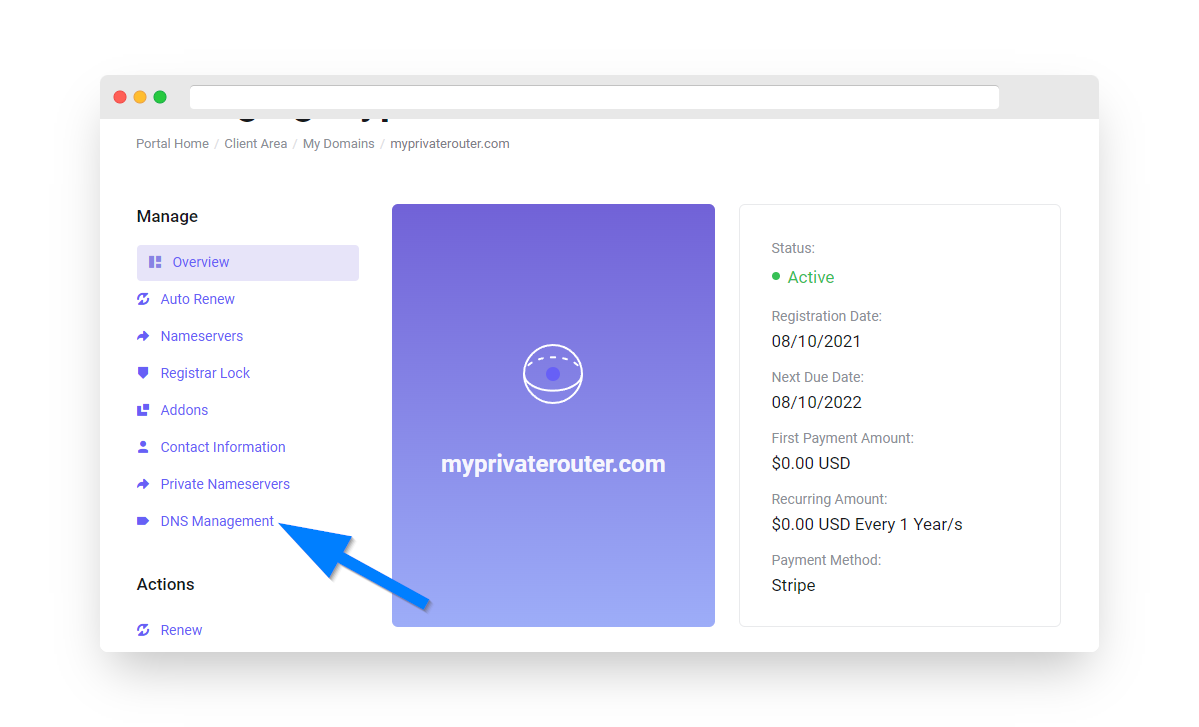
3.) If you only want to point your root domain (Mydomainname.com) enter "@" in the Host Name field. If you wish to point any number of subdomains enter "*" in the Host name field. For the Address enter the PrivateRouter reverse proxy IP address from your service activation email. Click the save changes button.
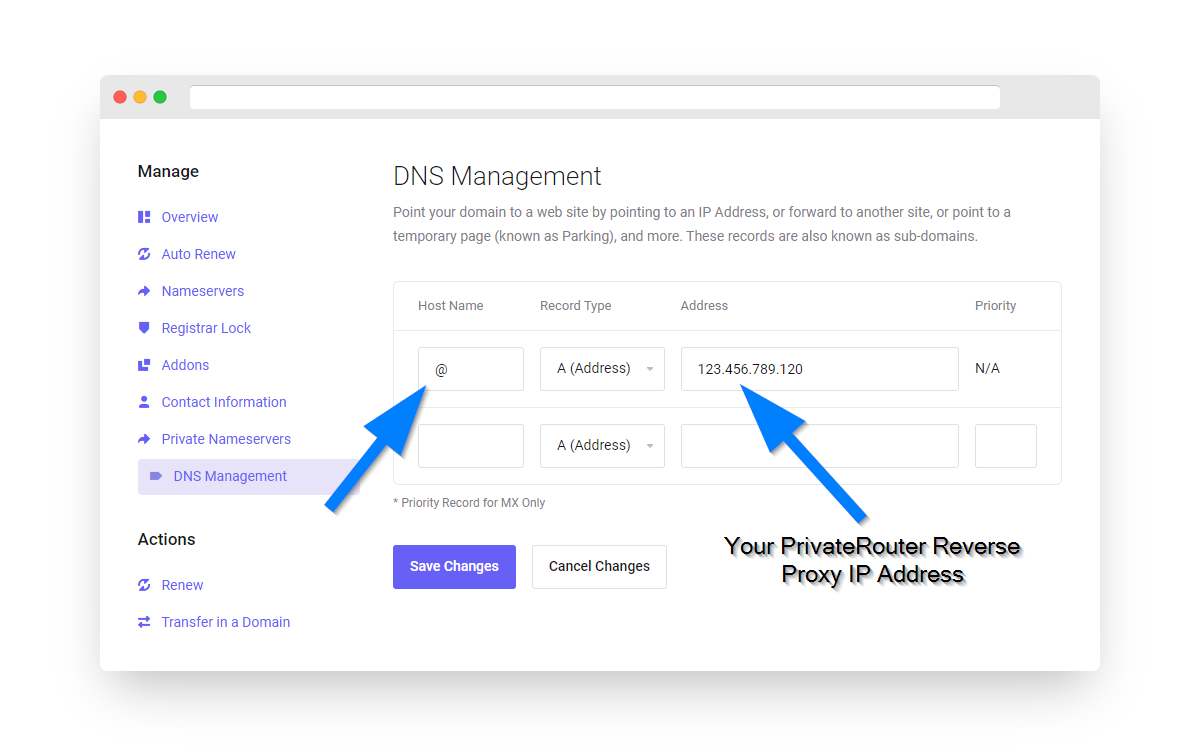
Your domain name is now pointing at your PrivateRouter reverse proxy. You can now add your domain on your self hosted server using Yunohost, Caprover, or Nginx Proxy Manager.

