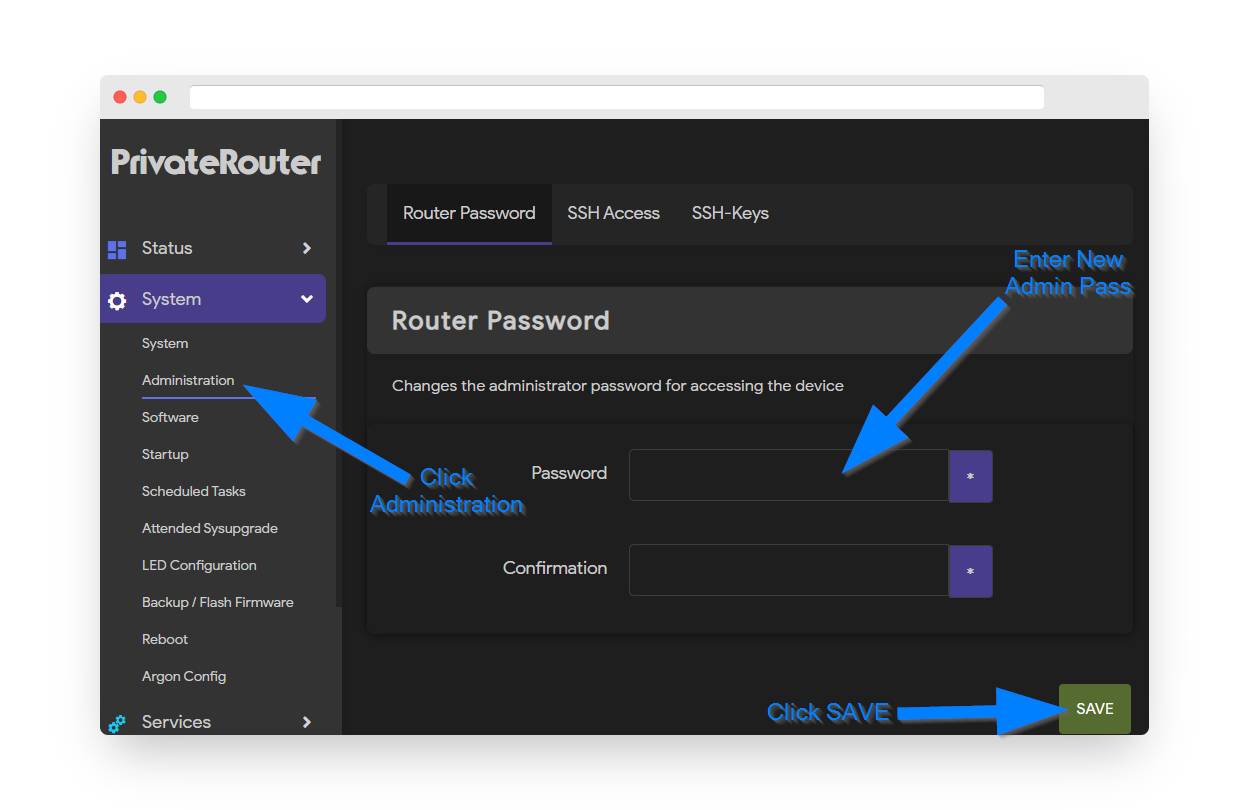It is important to change your WiFi router's admin area password to a strong password.
1. To access the PrivateRouter admin area first connect to PrivateRouter Wifi then open a web browser and visit: 192.168.8.1 The default username is “root” and the default admin password is “torguard”. Enter these credentials the click the LOGIN button.
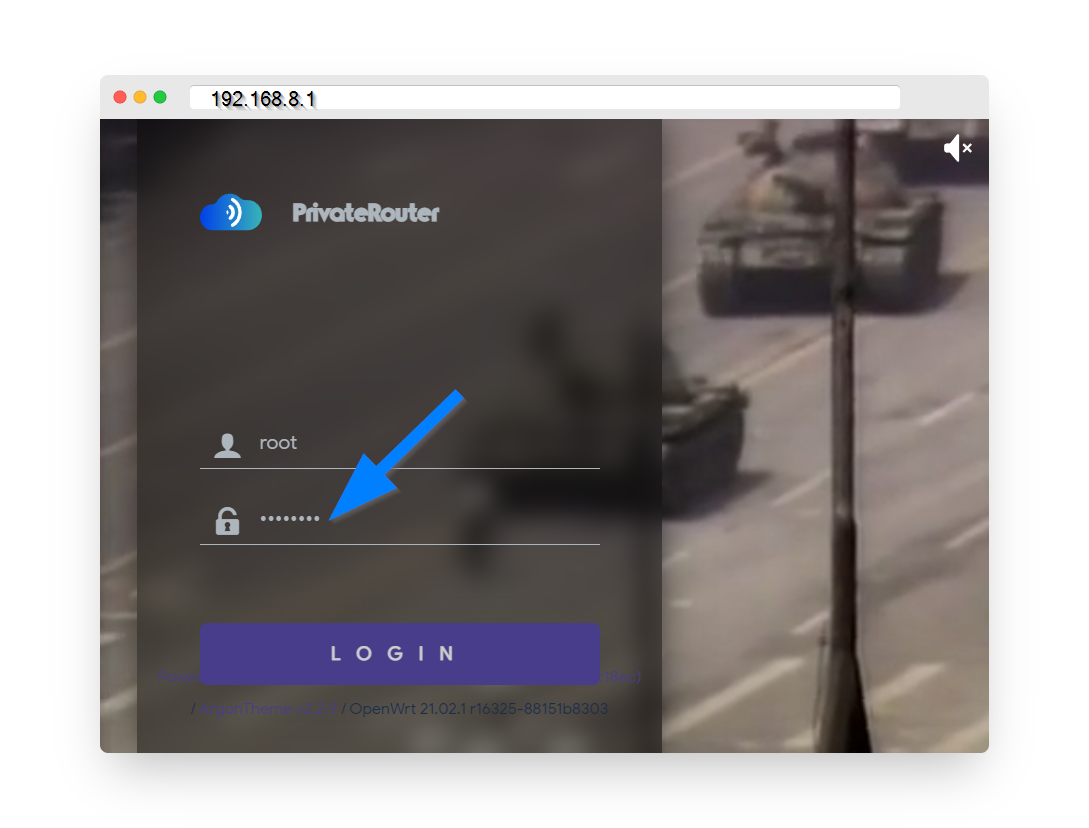
2. On the side menu click the “System” menu then click “administration”.
Click the password text box and type in your new secure administrator password. Retype the same password below in the confirmation box. Make sure to use a secure password that is different from your WiFi password. This is the password you will use to access the admin area at 192.168.8.1 Finally, Click the Save button.