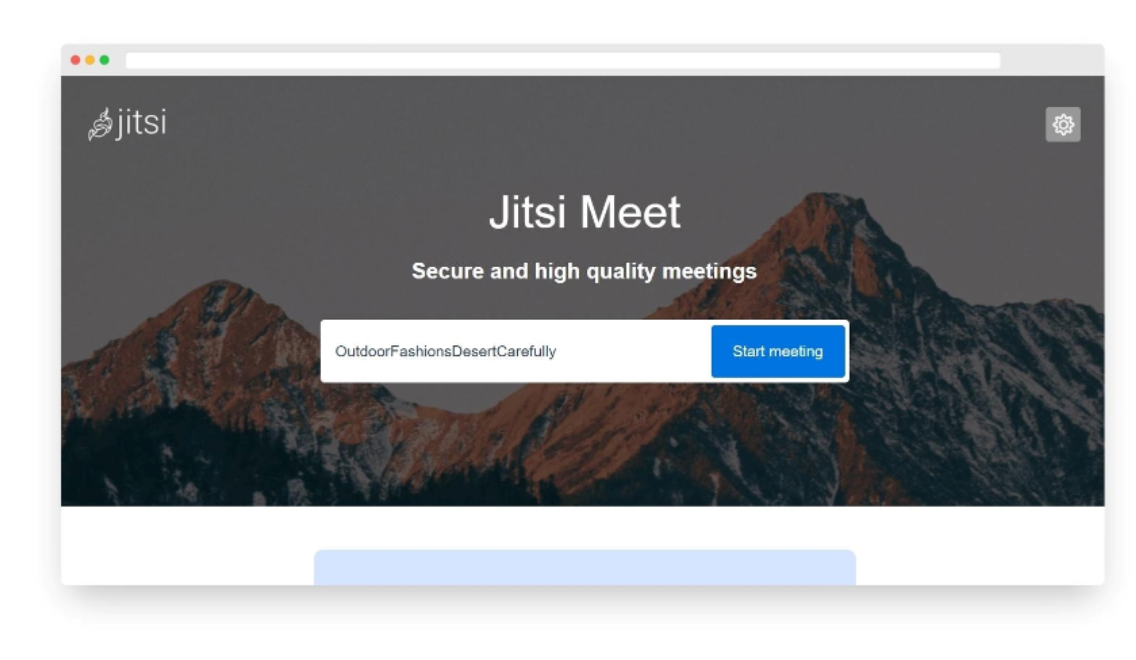Yunohost comes with a built in app store that makes installing new web apps on your self hosted server really easy.
1.) To install a new web app visit your home screen and click the administration button.

2.) Next click the Applications tab.
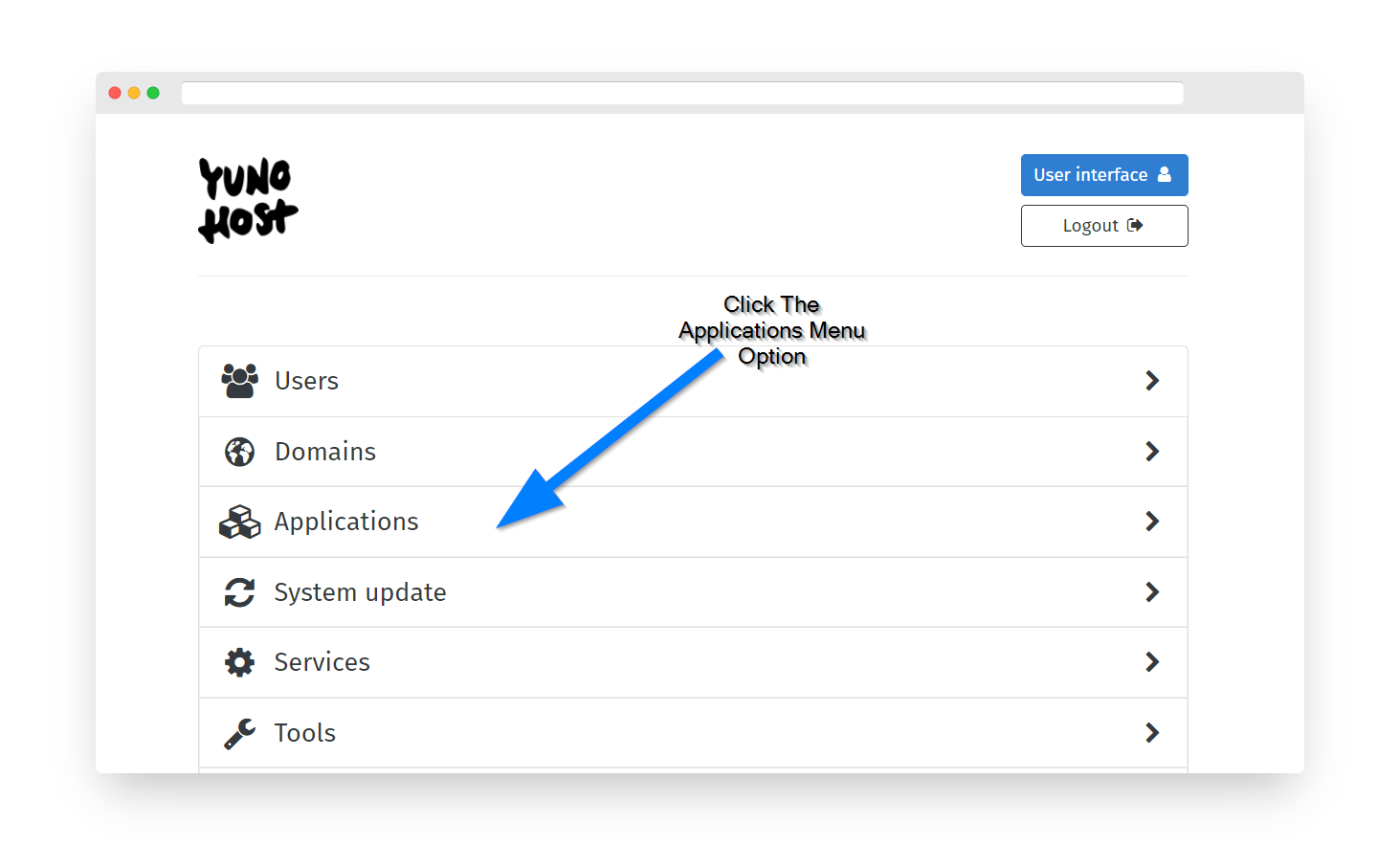
3.) Now click the Install button.

4.) Click on the app category you wish to install. In this tutorial we are going to install Jitsi, the open source self hosted video conference app.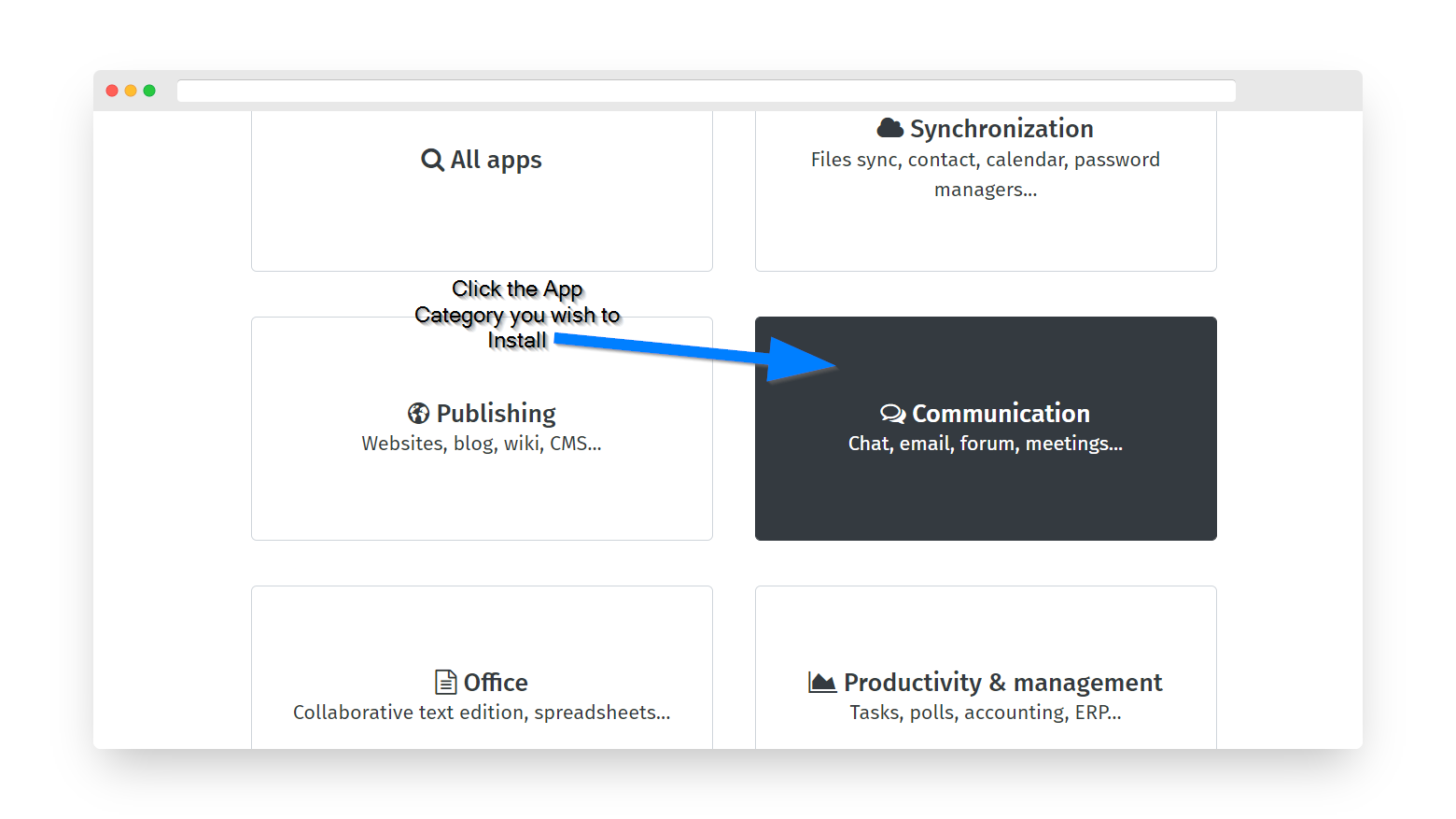
5.) Click the Install button on the app you wish to install. (This is really difficult isn't it?)
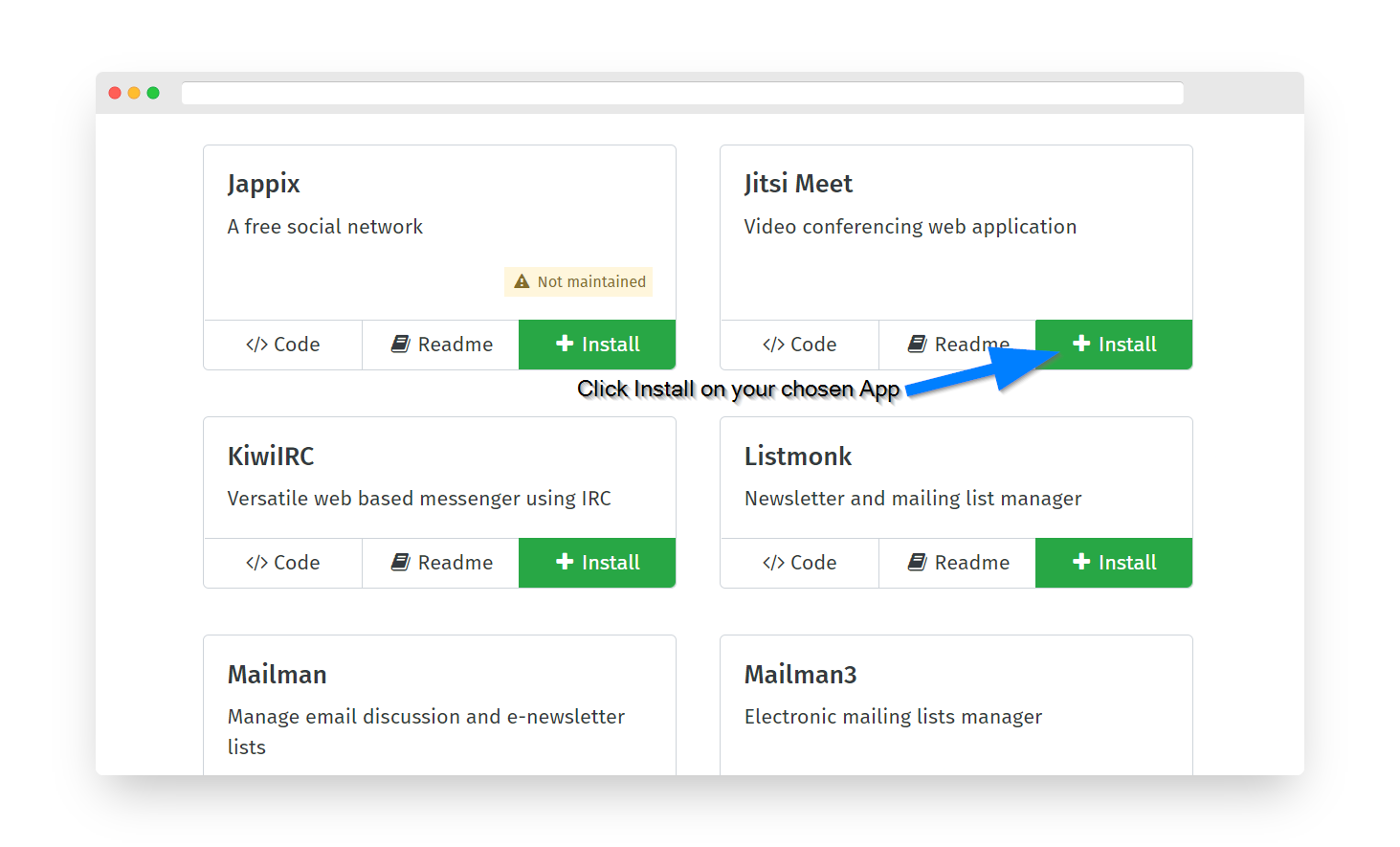
6.) Choose the domain name you wish to install the app on and set any user access permissions. Some apps can be installed on a domain subfolder while others need to be installed on a single domain or subdomain. Click the Install button and wait for pac-man to do his thing.
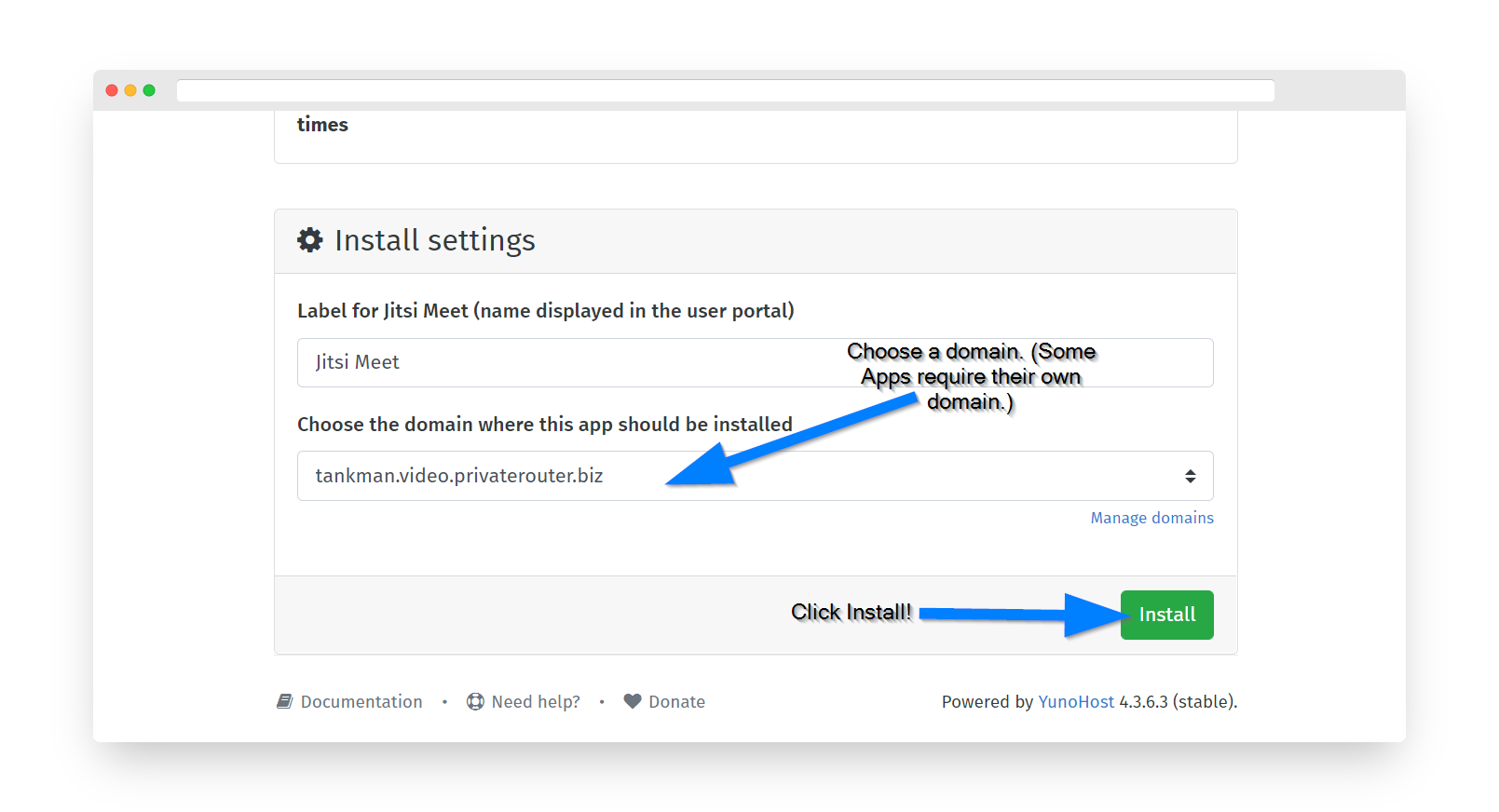
7.) Now that your app has finished installing go back to your home screen and click the new app tile.
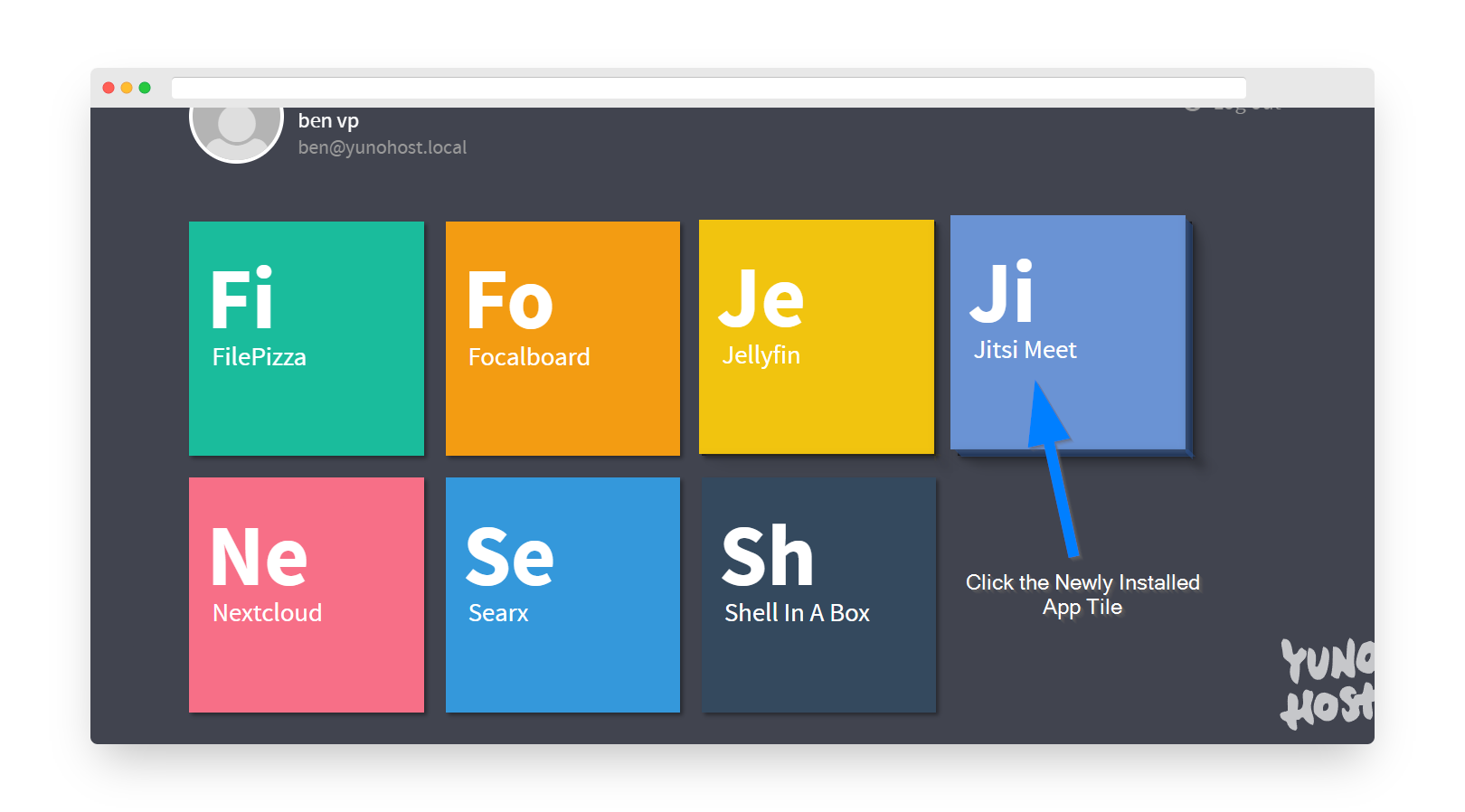
8.) Congrats, you're a DIY web host. Your new app will load at the domain you chose in step 6.