You can point any number of domains or subdomains from any registrar to a single PrivateRouter reverse proxy IP. This tutorial will show you how to point a Namecheap domain to your reverse proxy.
1.) First login to your Namecheap account, navigate to your domains list and click the checkbox next to the domain you wish to use. Click the settings menu and select "DNS / Host Records".
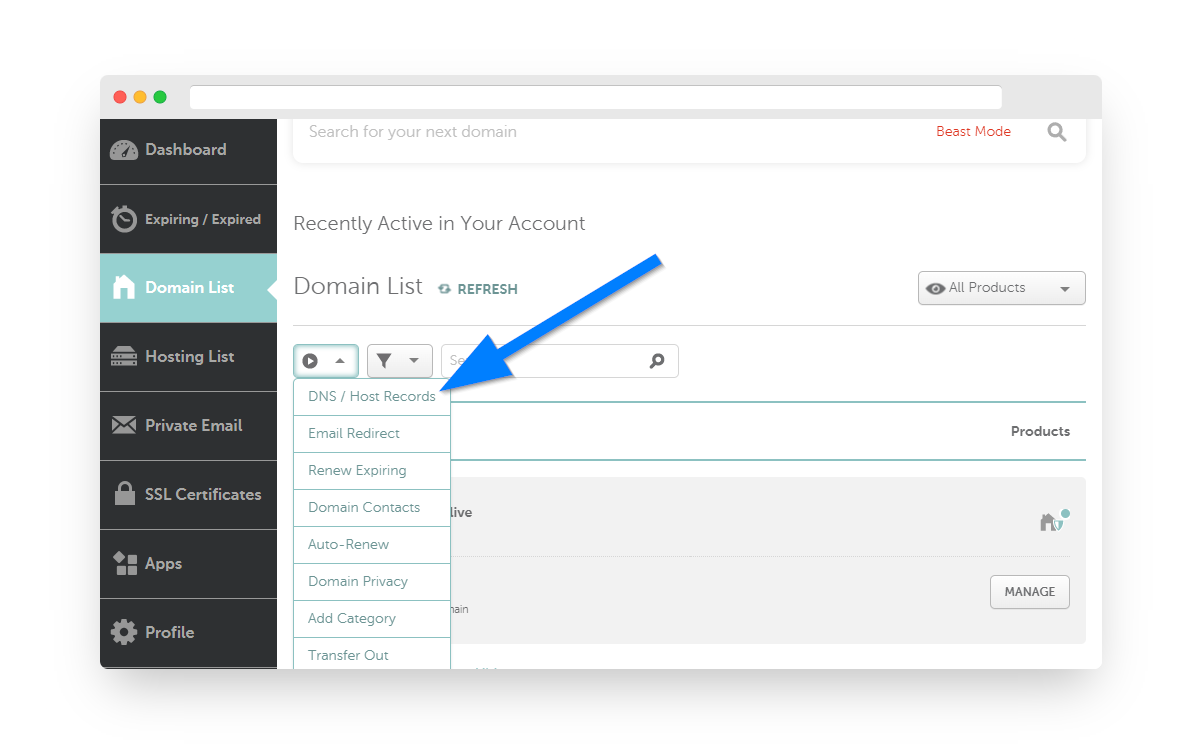
2. Under "Server Type" select "I want to update Host Records" and click the Next button.
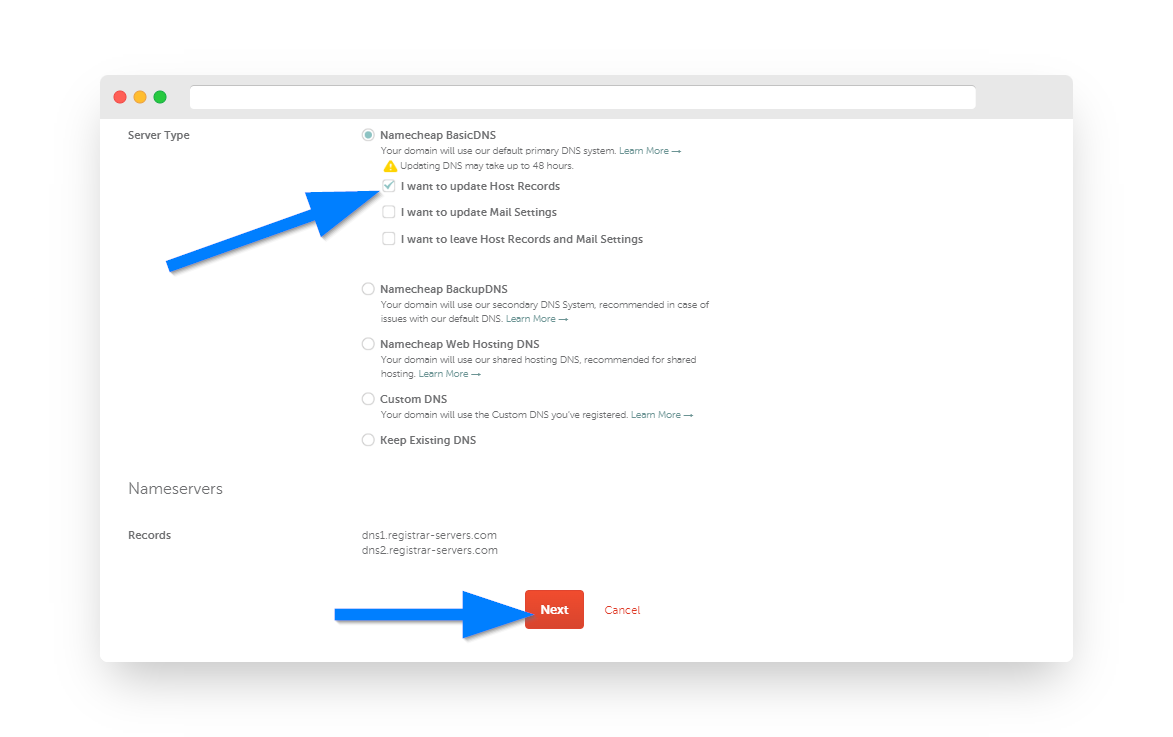
3. Enter "A" in the record name field. If you only want to point your root domain (Mydomainname.com) enter "@" in the Host option. If you wish to point any number of subdomains enter "*" in the Host option. For the Target value enter the PrivateRouter reverse proxy IP address from your service activation email. Click the Save Changes button.
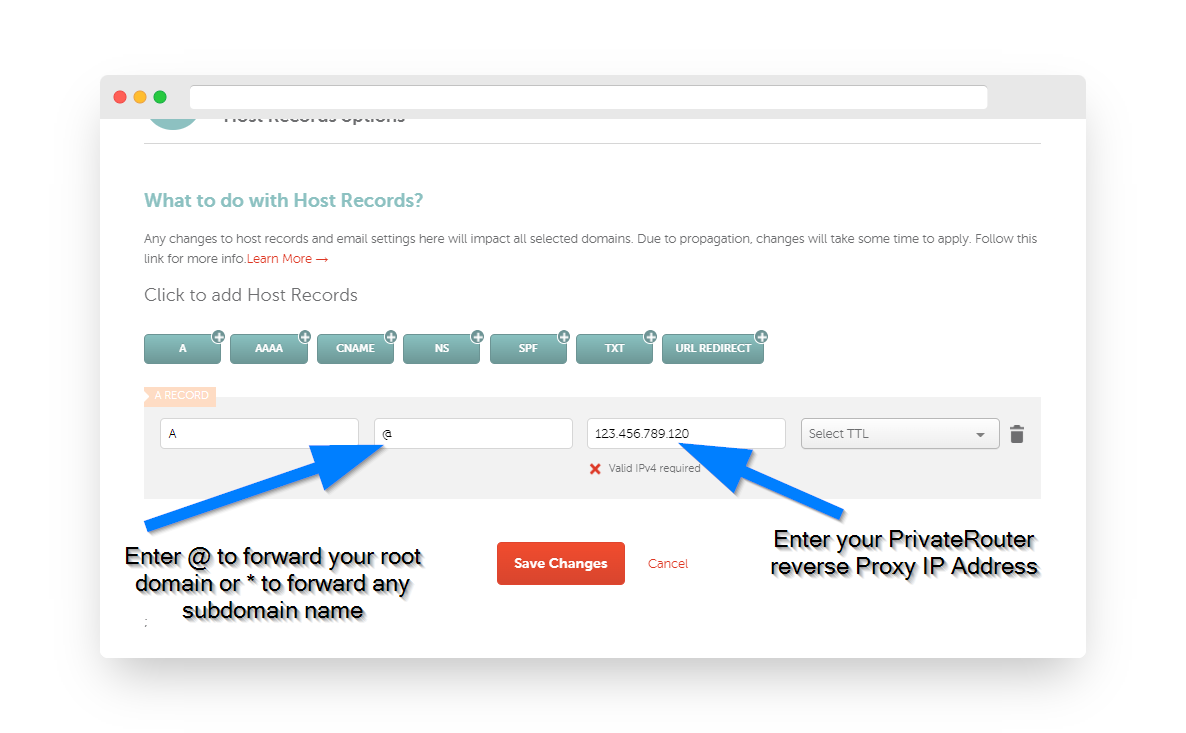
Your domain name is now pointing at your PrivateRouter reverse proxy. You can now add your domain on your self hosted server using Yunohost, Caprover, or Nginx Proxy Manager.

