By default Caprover is installed on a wildcard A record domain and will automatically configure SSL on each app's subdomain. This tutorial will explain how to point a different root domain or subdomain to any Caprover container app.
1.) First, login to CapRover and click the Apps menu. Next click the app container you wish to configure domain settings for.
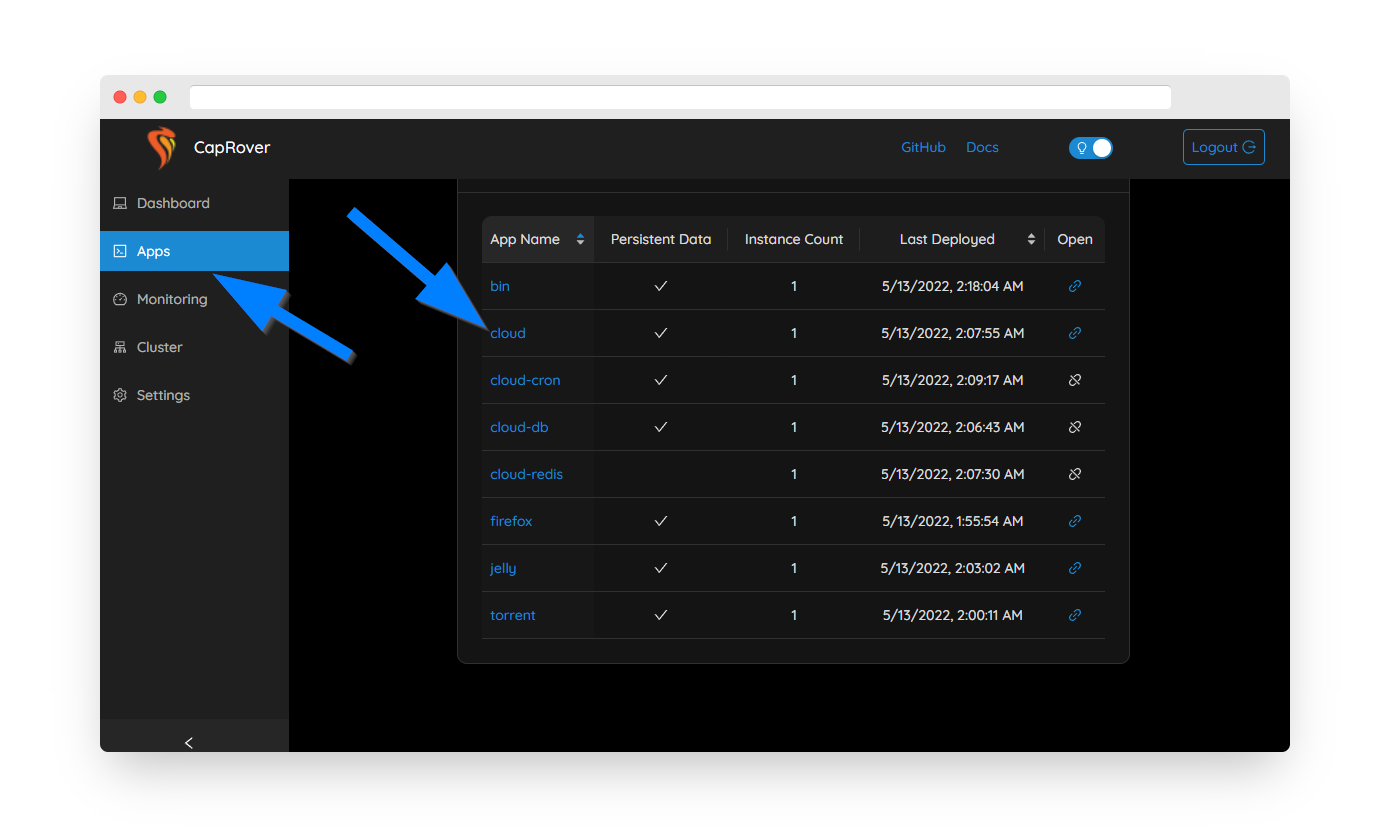
2. Before proceeding make sure you have created an A record or A wildcard record pointing your new domain or subdomain to your PrivateRouter reverse proxy IP address. Then enter the new domain or subdomain in the text box and click the "Connect New Domain" button. After the domain is configured click the "Enable HTTPS" button to obtain a new SSL certificate from Let's Encrypt. Finally click the "Save & Update" button to apply the new settings. Wait a few moments then your CapRover app will be available with SSL at the newly configured domain name.


