All PrivateRouters are shipped pre-configured with the latest TorGuard OpenVPN configuration profiles. To connect to TorGuard VPN directly on your PrivateRouter you must first enter your TorGuard VPN username and password.
Once this step is completed you have the ability to connect and disconnect without re-entering your VPN credentials. To enter your TorGuard VPN user/password click the VPN tab on the left menu and select “OpenVPN”. Click the EDIT button on the first OpenVPN profile labeled “TGUserPassSetup”.

Scroll down and locate the “username” and “password” placeholders. Replace the word “username” with your TorGuard VPN username. Replace the word “password” with your TorGuard VPN password. Click the SAVE button.
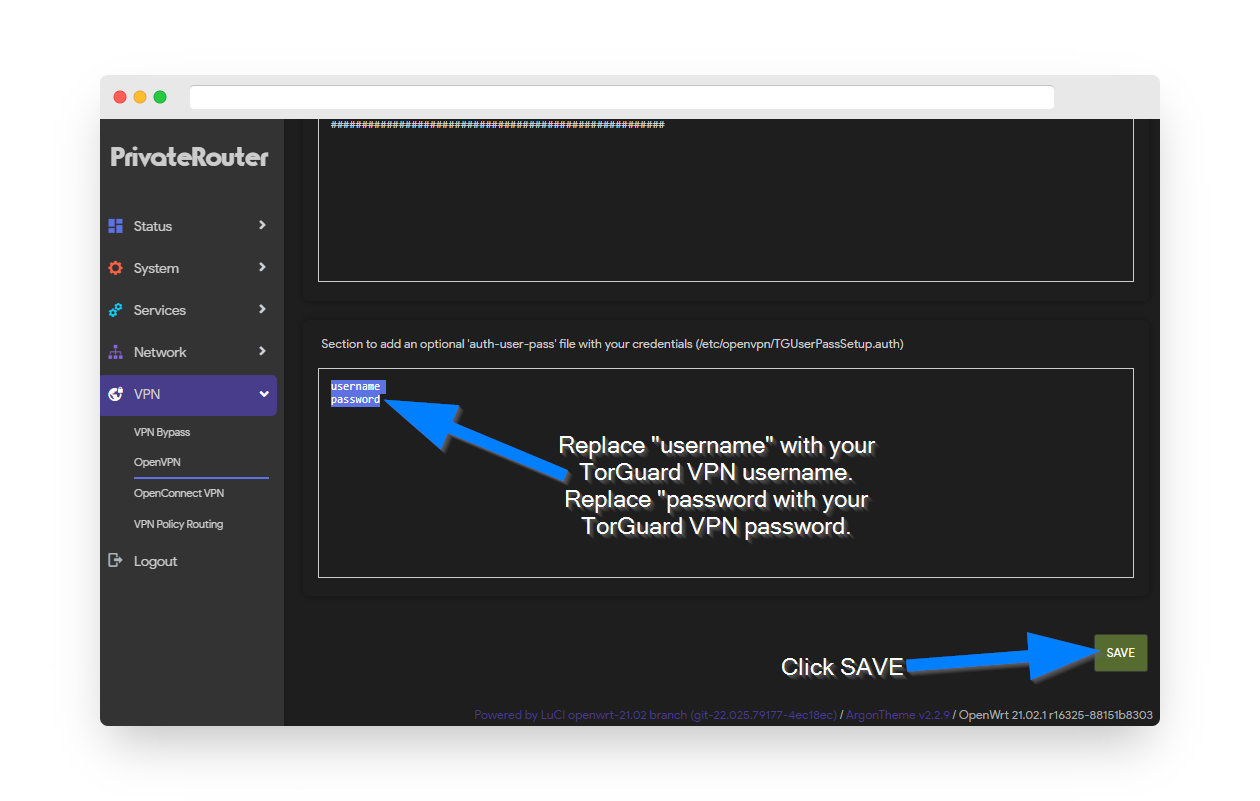
Return to the previous OpenVPN menu and click the START button on any of the available TorGuard VPN locations to connect your PrivateRouter to TorGuard’s VPN service.

Scroll to the bottom of the page and click SAVE AND APPLY then reboot the device. Your PrivateRouter is now tunneling all traffic through an encrypted OpenVPN tunnel and you can connect unlimited devices via WiFi to TorGuard VPN. The OpenVPN tunnel will stay active even after rebooting unless you disable or change VPN servers.

