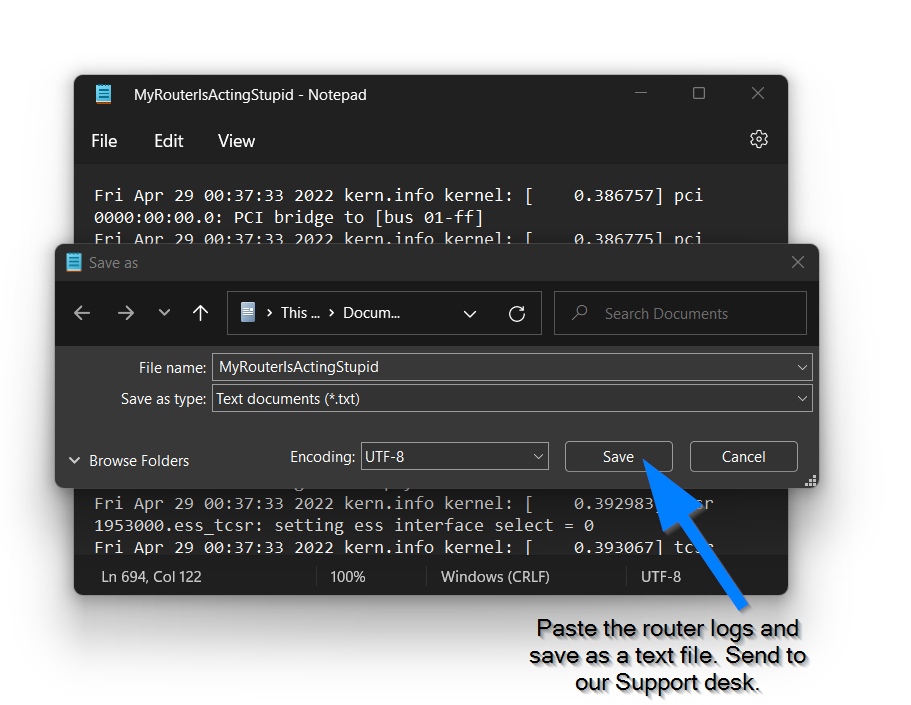If you encounter an error or something breaks on your PrivateRouter our support team is standing by 24/7 to help.
The fastest way to resolve any error on your PrivateRouter is to submit your router logs to our Support Team as an attachment when filling out a support ticket.
It only takes a few seconds and can help our tech's fix your problem quickly. To send the support desk your System logs click the System log option under Status. Highlight a portion or the entire list of system logs, then right click and select copy.

Open a text editor like notepad and paste the System logs. Save as a text file and attach it to your support ticket when sending in your request. We aim to fix your issues as fast as possible.