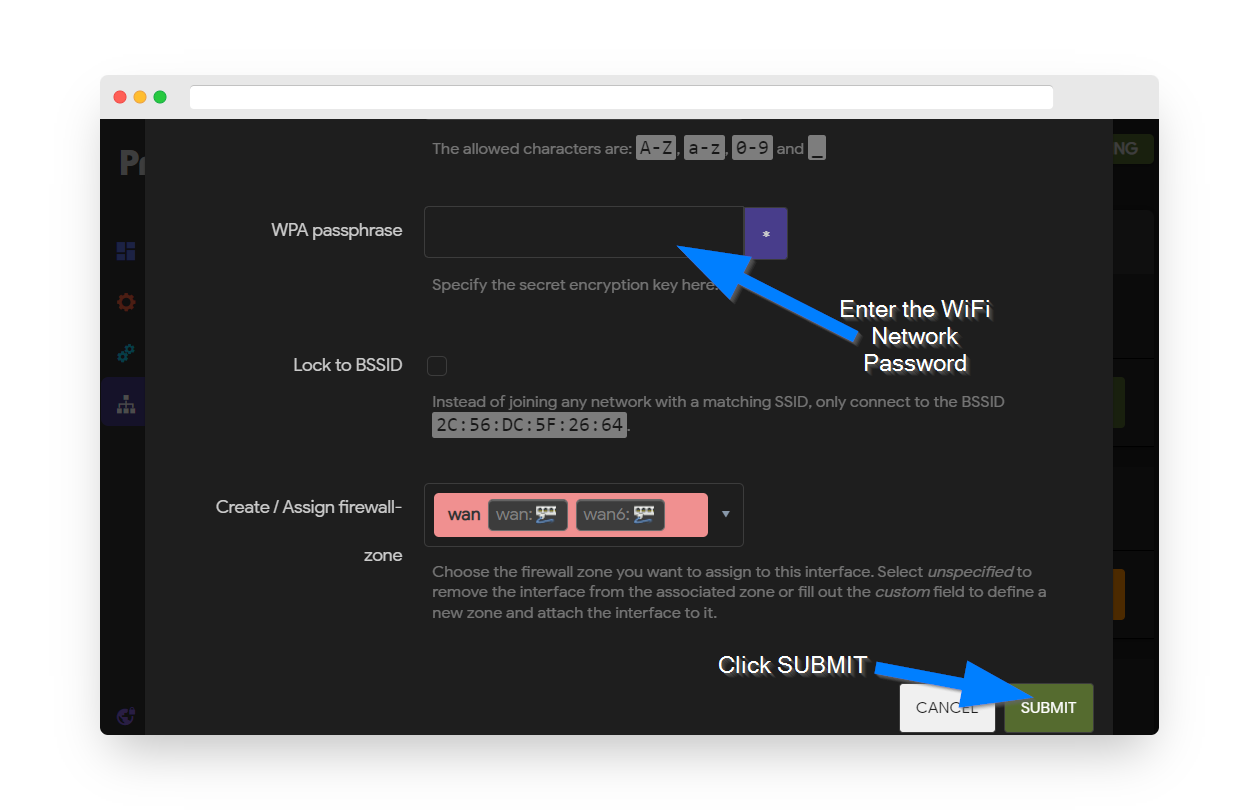To change the PrivateRouter Wifi password first access the admin area at 192.168.8.1. Click the Network menu on the left panel and select “Wireless”.
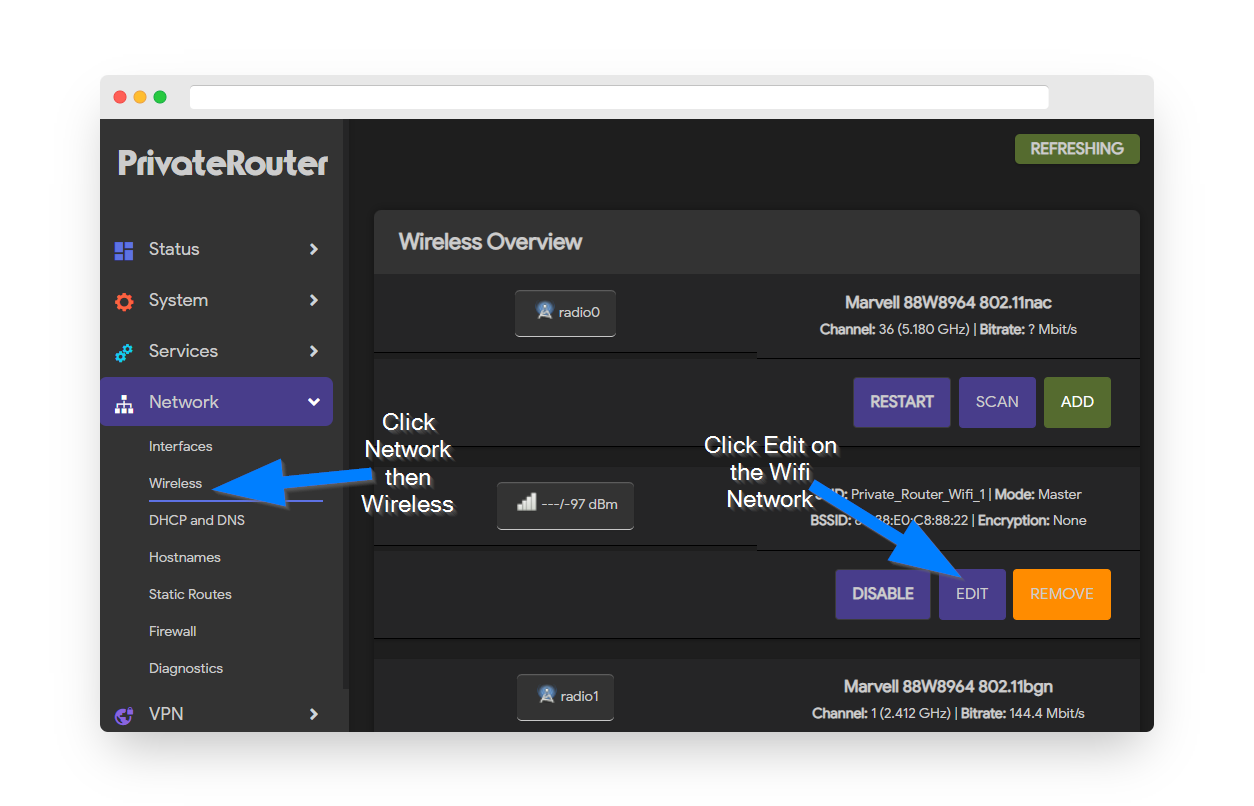
Choose the Wifi network password you want to change from the Wireless Overview menu and click the EDIT button.
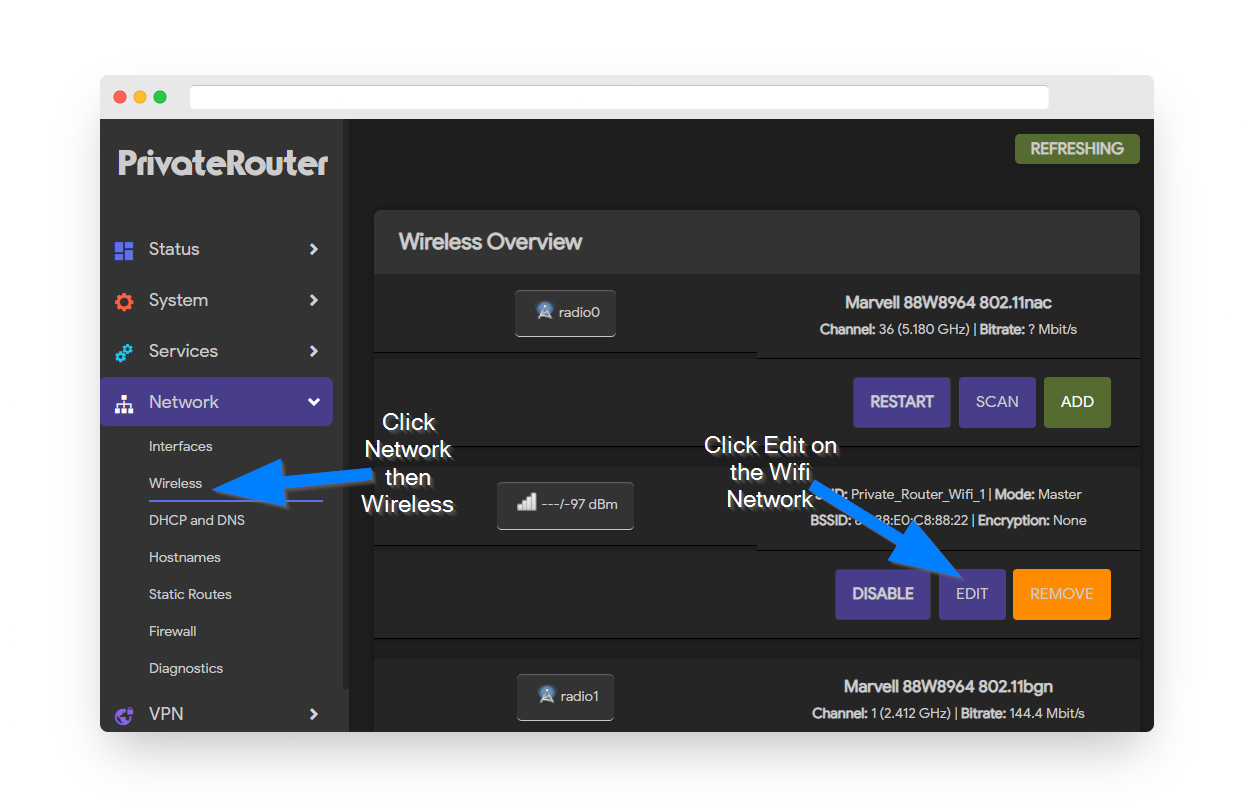
From the Wifi network menu click the security tab then select the Wifi encryption you wish to use. We suggest using WPA encryption only for best security.
In the “Key” textbox enter the new Wifi password. This is the password you will use to access PrivateRouter Wifi. Click the SUBMIT button then exit out back to the Wireless Overview menu. To save the changes you must click SAVE and then click APPLY CHANGES.