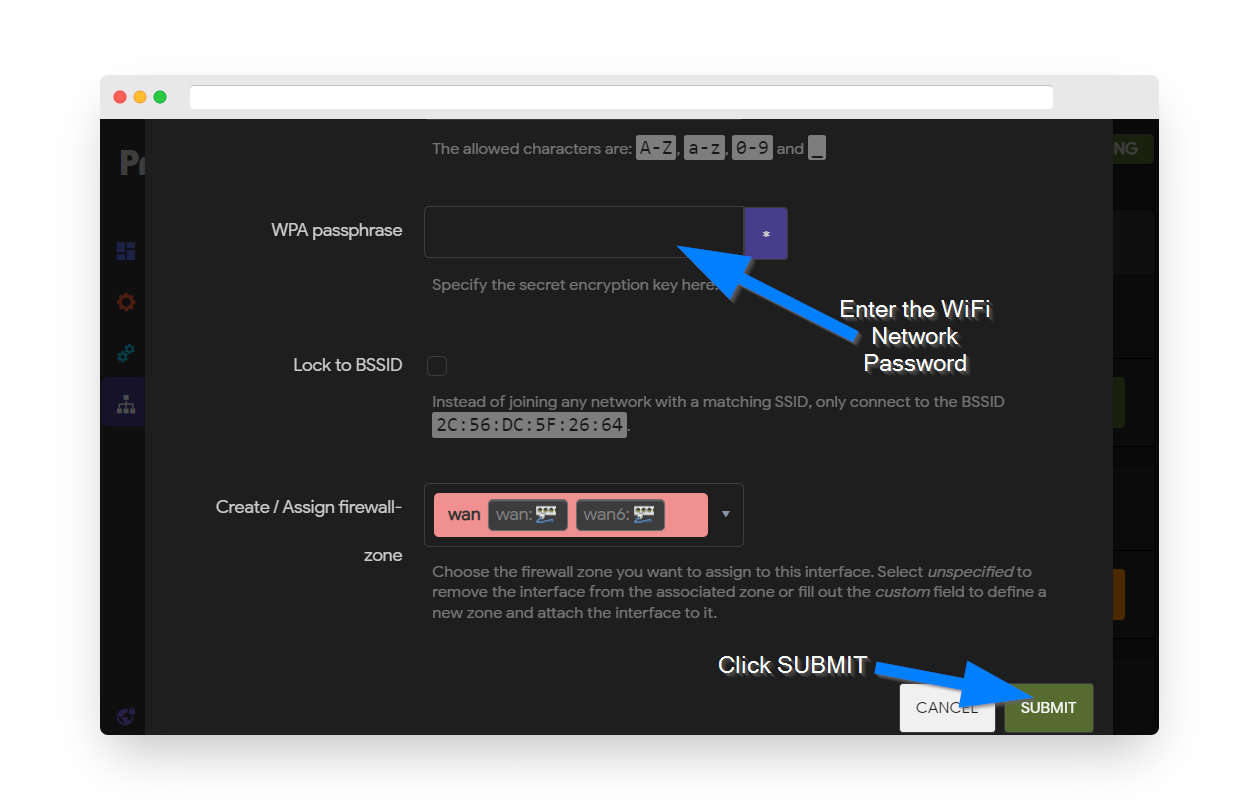At times you may not have physical access to an existing router to gain internet and plug in a LAN cable. In these scenarios you can connect to an existing WiFi network to obtain internet access.
To access another Wifi Network from your PrivateRouter click the Network tab then select “Wireless”. Click the SCAN button on your Wifi Radio device to list all available WiFi networks in the area.
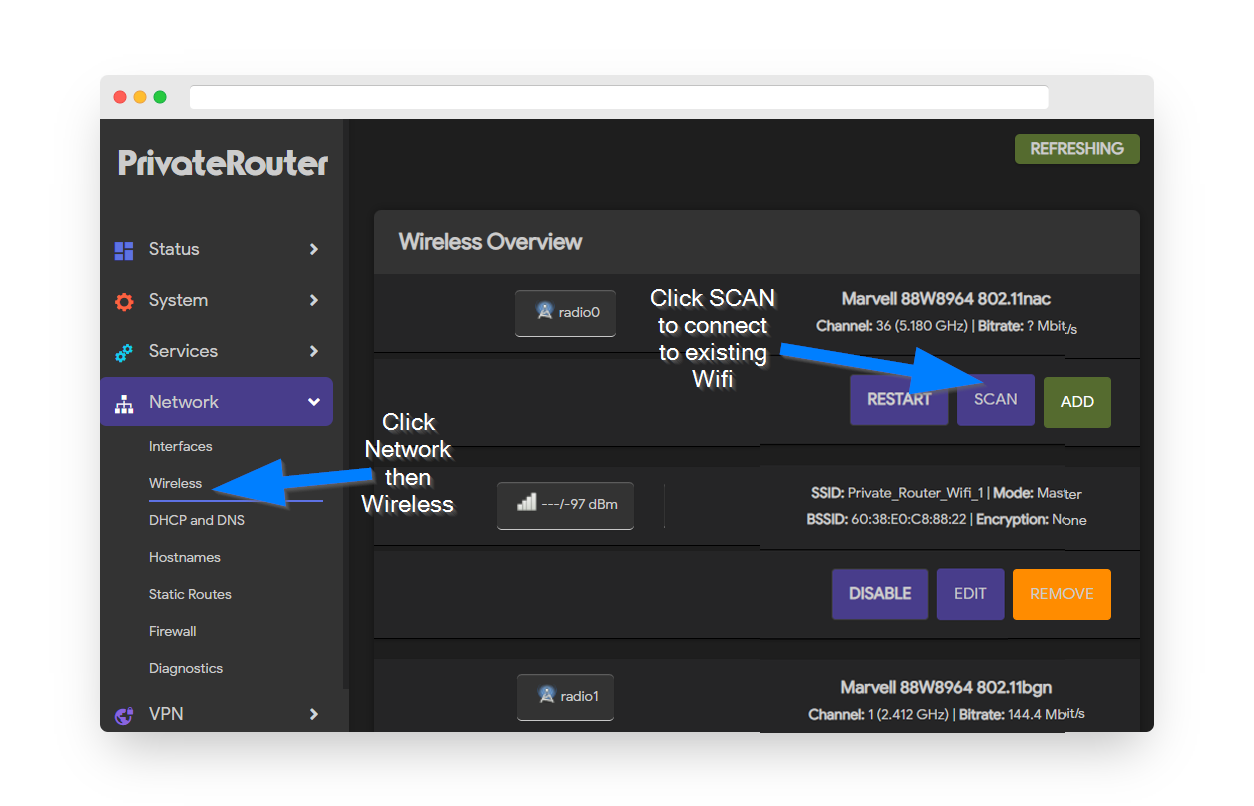
Wait a few moments while your PrivateRouter scans for all available WiFi networks. Choose the WiFi network you wish to connect to and click JOIN NETWORK.
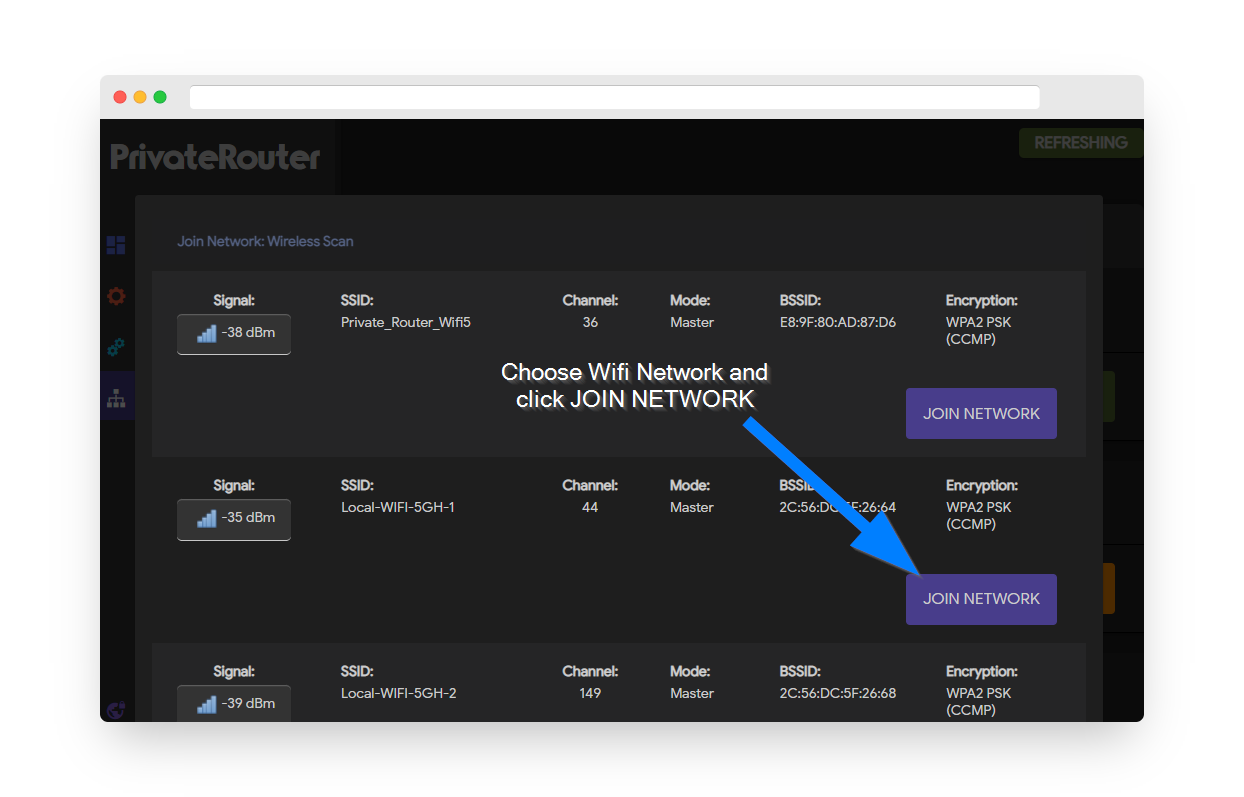
On the next screen you will be promoted to enter the Wifi Network passphrase in a text box. Enter the Wifi password then click the SAVE button. From the Wireless Overview menu click the SAVE button then click APPLY settings.